We use cookies to make your experience better. To comply with the new e-Privacy directive, we need to ask for your consent to set the cookies. Learn more.
Seen it cheaper? We aim to match authorised UK dealers
Cubase Artist 11 allows you to achieve your full creative potential. From Hollywood blockbuster composers and Billboard Hot 100 producers right through to enthusiastic beginners, the world of music production has trusted the extensive feature set that Cubase 11 has to offer. Whether using Cubase to compose elaborate film scores as Junkie XL and Hans Zimmer do, or for creating bass music anthems like Noisia. Cubase Pro 11 is a must-have music production tool for all aspiring and professional producers.
Please note: This product is only an upgrade for users who already own a copy of Cubase AI.
- See full product description
Cubase Artist 11 allows you to achieve your full creative potential. From Hollywood blockbuster composers and Billboard Hot 100 producers right through to enthusiastic beginners, the world of music production has trusted the extensive feature set that Cubase 11 has to offer. Whether using Cubase to compose elaborate film scores as Junkie XL and Hans Zimmer do, or for creating bass music anthems like Noisia. Cubase Pro 11 is a must-have music production tool for all aspiring and professional producers.
Cubase 11 comes with a wide range of workflow improvements and efficiency, as well as innovative new methods to find inspiration to help boost your output.
Simpler Stems
In most music production DAWs, bouncing down stems is a repetitive and time-consuming chore. Cubase Pro 11 executes this job much faster, is less likely to incur errors and is way more convenient. You can sync your export selection to the selection in your project. Construct and restore file format presets. Export the entire signal path, including any master bus effects, to truly replicate your mix. Cubase Pro 11 allows you to accumulate your export jobs and export queue as a whole, while you have a needed break.
Sample. Slice. Move. Glide.
There are a variety of fantastic new features to find within the Sampler Track in Cubase 11. Your loops are sliced up by the latest slicing mode so that they're ready to play with a single touch. You can now add motion and a catch to your sounds, as there are now two global LFOs accessible. With the sample engine's latest consistency modes, you can go for a retro feel or the highest fidelity. Also, the all-new mono legato glide is here, great for riding 808 basslines and much more!
Your Personal Scale Assistant
A new excellent addition to your songwriting toolkit is the Scale Assistant. In the Main Editor, you can set the scale of your song and follow its lead, measure a solo to the scale or perform live in perfect tune. You can adjust the view to see just the notes in the scale sequence. You can also let the Scale Assistant evaluate and recommend the correct scale for your MIDI recording. s There are no more reasons for inaccurate notes, as Cubase's new Scale Assistant has you covered.
Perfect Bends
Cubase 11 brings a significant change in the functionality of the Main Editor. You can now build ramps and curves in the CC and Pitch Bend lanes, just as you can with the automation lane. Set semitones to your pitch bend steps, and you will always be ideally in tune. It is also possible to conveniently copy all your CC edits to another MIDI track, while MIDI notes can now be removed with a quick, fast double-click.
Amazingly Precise Dynamic EQ
There are several reasons why you should apply dynamic equalisation to get a better sounding mix and, with the new Frequency 2 plugin, there are now no reasons why you should not. Each of Frequency 2's eight bands can be independently set to dynamic mode, making the filter node dependent on the input signal for next-level dynamic mixing accuracy. And, even better, Cubase 11 lets you set up a separate side-chain for every individual band by using the various side-chain architecture of VST 3.
Enhanced Synchronisation
Staying in sync with tempo shifts or markers is crucial when creating any music. Cubase 11 makes your life more straightforward with Global Tracks now able to be displayed within the Key Editor. With no requirement to leave the Key Editor anymore, this excellent visual reference will keep your compositions rolling along quickly and creatively.
Enhance EDM with Squasher
Music productions within the electronic dance music genre need Squasher! Offering compression for up to three bands, this versatile tool blends up and down compression, making it super flexible in many situations. Use Squasher to help your lead and synth sounds cut through the mix, tame hard-hitting bass lines or enhance subtle, spacey reverberation. Squasher is amazingly simple to use, and it sounds fantastic.
New Score Editor Features and Fonts
With lots of excellent additions and enhancements, the Score Editor has had some nice improvements also. The new Properties tab lets you access matching options and notation settings instantly, and you can edit notes as quickly as in the Main Editor with the Note Editing Overlay. There are further changes to the workflow, and the Score Editor now also supports the font format of SMuFL, which will bring Cubase the beautiful Bravura and Petaluma fonts from Dorico.
Imager
Another great tool that will allow you to get a more potent, cleaner mix is the multiband Imager. You can independently position audio tracks in up to four bands within the stereo region, enabling you to increase or decrease your sound's stereo range. You will get your panning entirely on point with the individual scope and correlation displays.
Visual Editing with SpectraLayers One
A portable edition of the acclaimed visual audio editing tool is SpectraLayers One. With spectacular performance, SpectraLayers One lets you visualise and clean up your audio with ease. But there is much more under the hood. You can distinguish the vocal portion from all kinds of audio tracks thanks to the state-of-the-art source separation engine. SpectraLayers One enables you to remix your favourite song or make mash-ups like never before.
SuperVision
SuperVision is an entirely customisable, multimeter audio analyser for professional productions. You can pick out of many different modules for level, spectral, phase and waveform analysis, formulating your custom layout with up to nine module slots to provide you with an exact visual snapshot of your audio.
Inspiring New Sample Sets
With six new, exclusive sound and loop sets in Cubase 11, be inspired and start producing immediately. Grammy-winner Beat Butcha contributes a hot pack of hip hop heat. Robert Dudzic brings the Noir pack for cinematic trailers to Go-to Hollywood sound designer, where every sound tells a storey. And Black Octopus Tone, well-known in many current productions for their samples, brings four exclusive sets: Lo-fi hip hop, Dancefloor Tech House, Vocal lines and 80s Synth Wave.
Please note: This product is only an upgrade for users who already own a copy of Cubase AI.
- Advanced Audio Export
- Save time with new export queues.
- Sampler Track 2
- New creative features including slicing, LFOs and legato glide.
- Scale Assistant
- Follow, quantize and play live to a set scale.
- Advanced Key Editor
- Create perfect pitch bends and more.
- Global Tracks
- Stay in sync more easily.
- Frequency 2
- Amazingly precise dynamic EQ for better mixing.
- Squasher
- Improve leads, tame bass and enhance reverb for EDM.
- Score Editor
- Workflow improvements and beautiful new fonts.
- New Samples
- Six fresh, exclusive sound and loop sets.
- SuperVision
- Super-flexible, customizable metering.
- Imager
- Multiband stereo placement for perfect panning.
- MultiTap Delay Surround Support
- Delay in up to 5.1 surround sound.
- Windows 10 Variable DPI
- More scaling settings.
- Cubase Artists/Elements Upgrades
- More bang for fewer bucks.
- Multiple Side-Chain
- Improved input architecture.
- Eucon Support
- Latest Avid console compatibility.
- VST Connect SE 5
- Resizable HiDPI-ready interface for remote recording solutions.
- Workflow and UI Improvements
- Refinements to make your working life easier.
- Apple Metal Acceleration
- Enjoy maximum Mac performance.
- SpectraLayers One
- Remarkable visual editing and audio source separation.
- Mac: OS X 10.11 / macOS 10.12 / macOS 10.13
- PC: Windows 7 / Windows 8.x / Windows 10
- Intel dual-core CPU, Intel or AMD dual-core CPU
- CoreAudio compatible audio hardware
- Windows-compatible audio hardware*
- 4 GB RAM
- 8 GB of free HD space
- 35GB Free storage space
- Display resolution of 1280 x 800 recommended
- DVD-ROM dual-layer drive
- Internet connection for license activation
Got a question or need assistance? Get in touch, we're happy to help.
02380 784500.
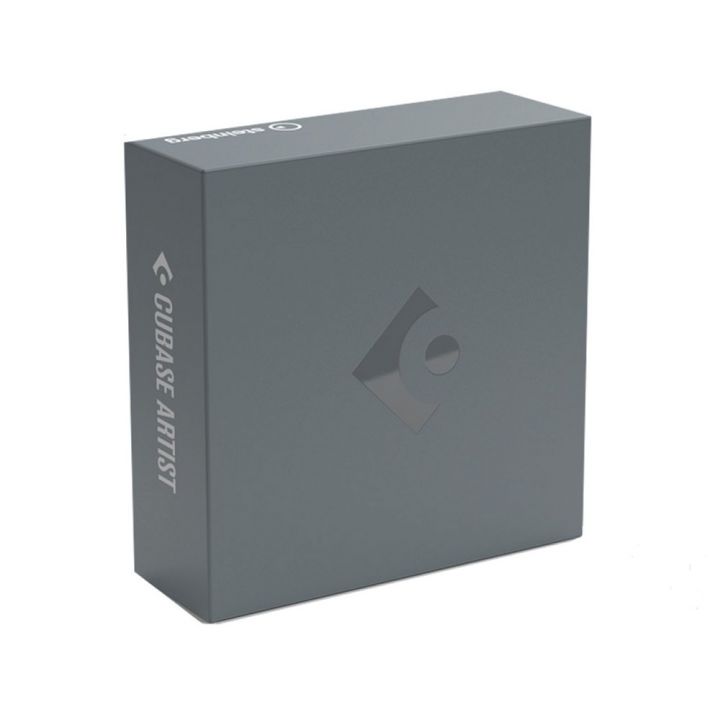





 Check your eligibility
Check your eligibility