
Ableton have just released their first major update to their critically acclaimed Live 10 release which added so many impressive features to their already strong brand. These included; a new wavetable synthesiser, impressive new audio effects, and a slight change to the user interface. Now, Live 10.1 add some even more impressive functionality to the software.
CV Tools
Ableton 10.1 now comes with CV functionality, which is fantastic for anyone wishing to integrate their beloved modular or other CV controlled equipment. The Max for Live devices have been designed to generate or receive pitch, clock, trigger, and control information.
| CV Tools |
Use the CV Instruments to send MIDI signals as well as other modulation and voicing controls. Additionally, you can tune your oscillators with superior accuracy. You also receive CV Trigger which will allow you to sequence your drum modules directly from Live 10.
CV tools also comes with vital CV Clock In and Out functions which is vital for syncronisation of various mdoules be it drums, arpeggiators, etc. You also receive some great modulation functions such as CV In, CV Envelope Shaper, and CV LFO.
| Ableton Live 10.1 Walkthrough |
The first major new feature is the addition of being able to import your own wavetables to their aforementioned new wavetable synth. With the booming popularity of wavetable synthesis, this is one handy feature that adds even more customisation and creative possibilities to your workflow. In addition, the inclusion of two new audio effects; Channel EQ and Delay. The EQ has been described as flexible coming with gain ranges that make this versatile for a number of audio requirements. The Simple and Ping Pong delay have been combined into one new delay plugin and then pimped up with some new control functionality such as fade-in, jump and repitch mode.

Ableton Live 10.1 also brings some other small but significant features to the table that are designed to speed up workflow as well as make it easier for you to collaborate and bounce projects and stems around. These include selectable pre-drawn automation curves that can be dragged and dropped straight onto your project. Another impressive new function is the ability to export single and group track with their send and return effects on them. Great for sending stems between producers.
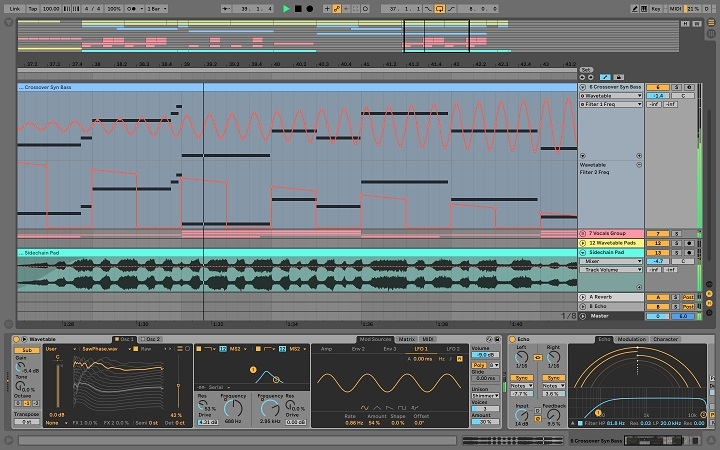
New automation features: To speed up the editing process there is a wealth of new automation shapes that enable you to stretch and skew automation as well as the ability to enter precise values at breakpoints with numerical values. This feature lets you quickly and precisely adjust automation values as needed so you can get the perfect mixdowns and is rapidly accessible within the session view. Additionally, Live has simplified sophisticated automation into C and S shapes for quicker editing.
Improvements to zooming and scrolling: Switching between detailed views and big picture editing is streamlined thanks to keyboard shortcuts, pinch zooming on compatible computers, and a re-sizable arrangement overview window.
Additional: Live 10.1 gives you the ability to freeze tracks that contain sidechain routing for saving your CPU, as well as exporting single tracks and groups with return and master effects applied, plus the ability to use all of your VST3 plug-ins.
The Ableton Live 10.1 update brings a whole host of must-have updates to their hugely popular digital audio workstation, and lets music producers, musicians, and live performers take full control over their sound with an emphasis on creativity.
This is a free update for owners of Live 10 so make sure you update upon release or grab your copy of Ableton Live 10, we have a variety of upgrade offers for if you own any previous copies of Ableton Live.

Share This Article